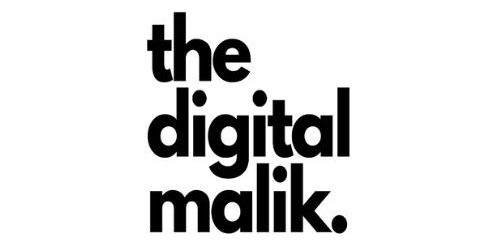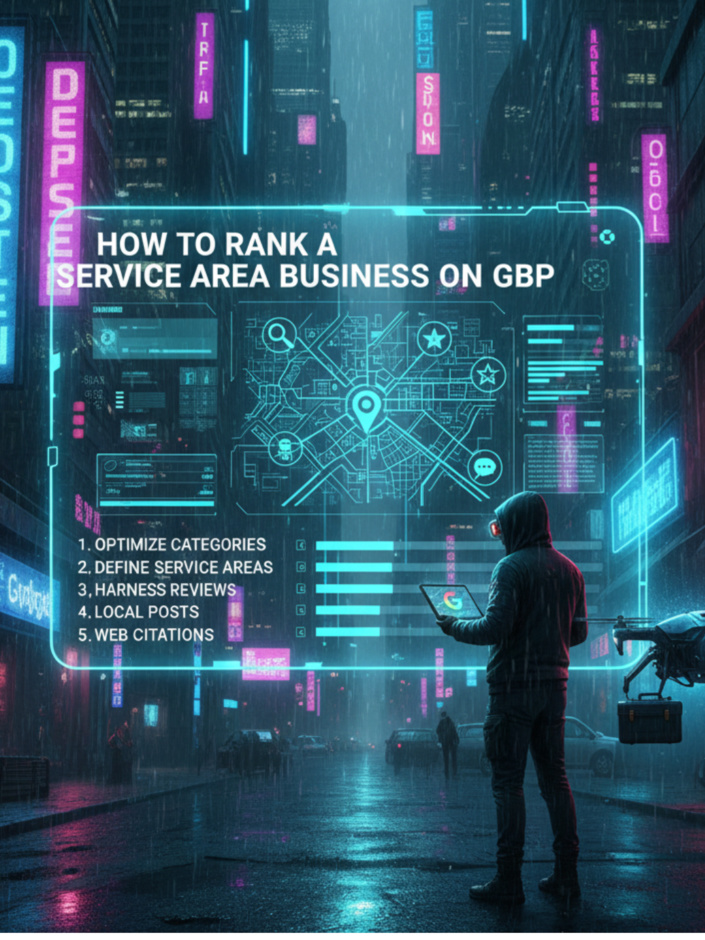Bing Places for Business: Why Your Business Needs it [2025]

You’ve already spent hours perfecting your Google Business Profile (GBP) aka GMB. You’re showing up in Google Maps, managing reviews, and thinking, “I’m done with local search optimization, right?”
Not quite.
If you’re skipping Bing Places for Business, you’re leaving money on the table. And here’s the kicker—it takes literally minutes to set up, especially if you’re already on Google.
Don’t have a Google Business Profile yet? Stop what you’re doing and set one up first. It’s the foundation of your local search presence, and you’ll need it to make the Bing Places setup even faster.
Let me walk you through why Bing Places matters more than you think.
Key Takeaways
- Bing is the second-largest search engine globally, with hundreds of millions of users—ignoring it means missing a substantial audience with higher purchasing power.
- You don’t need a physical location to list on Bing Places—online-only businesses, service-area businesses, and consultants all qualify for listings.
- Setup takes less than 10 minutes thanks to direct import from Google Business Profile, which automatically transfers your business information to Bing.
- The new Bing Places Experience () offers improved bulk editing tools, a smarter import process, and an AI-powered Recommendation Tool that suggests listing improvements.
- Bing Places strengthens your overall local SEO by creating a powerful business citation that signals legitimacy across all search engines and platforms.
The Bing Blind Spot: Why Business Owners Are Missing Out
There’s this persistent myth floating around that “nobody uses Bing.” Business owners tell themselves it’s not worth the effort, or they assume their type of business isn’t eligible.
Let’s put that to rest right now.
Bing powers more searches than you realize. We’re talking about the second-largest search engine globally, with hundreds of millions of searches happening every single day. That’s not a niche audience—that’s a massive pool of potential customers you’re ignoring.
And here’s what really matters: Bing users tend to be older, more affluent, and have higher purchasing power.
These aren’t just browsers—they’re buyers. If your business caters to professionals, homeowners, or higher-income demographics, you’re missing your exact target audience by not being on Bing.
What Exactly Is Bing Places for Business?
Think of Bing Places as Google Business Profile’s equally capable cousin. When someone searches “coffee shop near me” or “best plumber in [city]” on Bing, this is what determines which businesses show up on Bing Maps and in local search results.
But here’s where businesses get confused: You don’t need a physical storefront to be listed.
Bing Places accepts three types of businesses:
- Small businesses with 1-10 locations
- Chain businesses with more than 10 locations
- Online-only businesses with no physical address
Service-area businesses, consultants, e-commerce stores—they all qualify. Unless you’re in a very specific ineligible category (think illegal services or certain personal services), you’ve got a spot waiting for you on Bing.
The Power Of Bing Maps
So here’s the skinny on how Bing Maps actually works. Unlike Google, which built its own massive mapping infrastructure from the ground up, Microsoft takes a different approach with Bing Maps—they pull data from several different sources.
Since 2020, most of the base map information comes from TomTom, with additional contributions from OpenStreetMap and other providers. It’s kind of like how a news aggregator works, but for geographic data.
Google Maps, on the other hand, is more of a closed ecosystem. They’ve collected their own street data, satellite imagery, and business listings through Google Business Profile, keeping everything in-house.
But don’t let that fool you into thinking Bing Maps is less capable. Microsoft has built robust developer tools on top of this sourced data—APIs for geocoding, routing, and aerial imagery that businesses and developers use every day.
The Real Reason You Should Care: It Takes 5 Minutes
Remember all that time you spent inputting your business information into Google? Contact details, hours, descriptions, photos, service areas?
You don’t have to do that again.
Bing’s new experience, which just launched under the domain www.bing.com/forbusiness, includes a game-changing feature: direct import from Google Business Profile.
Here’s how ridiculously easy this is:
- Check if you’re already listed: Go to Bing Maps and search your business name. You might already have a listing that just needs claiming.
- Claim or add your business: Click “Claim or add your business” at the bottom of your listing (or start fresh if you’re not there yet).
- Import from Google: Choose the import option, authorize the connection, and watch Bing pull in your business information automatically.
- Verify and polish: Review the imported data, make any necessary updates, and verify your listing.
That’s it. Seriously. You’re looking at maybe 10 minutes of work, tops.
What Makes the New Bing Places Experience Different

Microsoft didn’t just slap together a copycat tool. They actually spent months researching what frustrated business owners about local listing management, and the rebuilt experience shows it.
It’s All in One Place Now
Everything has been unified under Bing.com (specifically www.bing.com/forbusiness). No more confusing separate portals or wondering where to log in. You access everything through one cohesive dashboard that actually makes sense.
The Import Process Actually Works
The new import flow is significantly faster and more reliable than before. It does a better job preserving critical details like business categories, attributes, and special hours. And if you manage multiple locations? There are now bulk editing tools that’ll save you hours.
The Recommendation Tool Is Actually Helpful
This is where Bing is leaning into AI in a useful way. Their new Recommendation Tool analyzes your listing and suggests specific improvements based on your business type and what’s missing:
- Photo recommendations: Suggests what types of images will attract more engagement
- Missing business details: Flags critical information like website links, hours, or social media profiles
- Industry-specific suggestions: For restaurants, it might prompt you to add a menu link or online ordering. For service businesses, it might suggest adding service area details.
Think of it as having a local SEO consultant built into the platform, pointing out exactly what will move the needle for your visibility.
The SEO and Visibility Benefits You’re Ignoring
Beyond the obvious “you show up on another search engine” benefit, having a Bing Places listing strengthens your overall local SEO in ways that aren’t immediately obvious.
Business citations matter for local rankings. When your business information appears consistently across multiple authoritative platforms (Google, Bing, Apple Maps, Yelp, etc.), it signals legitimacy to all search engines.
Bing Places is one of the most powerful citations you can get because it’s directly connected to a major search engine.
Professional local SEO services often emphasize citation consistency across these platforms because search engines use this information to verify your business’s legitimacy.
The more consistent your Name, Address, and Phone number (NAP) appear across the web, the more confident search engines become in showing your business to potential customers.
You reach different audiences. Bing is the default search engine for Microsoft Edge and powers searches across Windows devices, Xbox, and Copilot. That’s a lot of touchpoints with users who might never see your Google listing.
You get unique features. Your Bing Places profile can display upcoming events and trending topics in your area. This gives potential customers even more reasons to engage with your listing beyond basic contact information.
Building a Complete Local Search Strategy
While setting up Bing Places is a crucial step, it’s just one piece of a comprehensive local search strategy. The most successful businesses maintain consistent, optimized profiles across multiple platforms:
- Google Business Profile for Google Search and Maps visibility
- Bing Places for Microsoft ecosystem searches
- Yelp for review-driven discovery and local recommendations
- Apple Maps for iOS users searching on their devices
Each platform has its own audience and search behavior patterns.
The Digital Malik makes sure your business looks consistent your business across the entire internet.
Why does this matter? It helps more people in your area find you, and you won’t have to depend on just one place, like Google, to bring in new customers.
Who’s Actually Using Bing? (Spoiler: More People Than You Think)
Let’s talk demographics, because this is where it gets interesting.
Bing users skew older (35+) and are more likely to be:
- Professionals and business decision-makers
- Homeowners
- Higher-income households
- Using work computers with default settings
If you’re in B2B, professional services, home services, automotive, real estate, or any industry targeting established adults with purchasing power—you’re leaving qualified leads on the table by ignoring Bing.
And with Microsoft integrating Bing search across Office 365, Windows 11, and their AI Copilot features, that user base is only growing.
The Bottom Line: This Is Low-Hanging Fruit
In Digital Marketing, we’re always chasing the next big thing, testing new platforms, experimenting with emerging channels. But sometimes the biggest opportunities are the ones everyone’s overlooking because they seem “too obvious” or “not worth it.”
Bing Places is that opportunity.
You’ve already done the hard work on Google. Extending that same information to Bing takes minutes, costs nothing, and puts you in front of an audience your competitors are probably ignoring.
The new Bing Places Experience is live right now at www.bing.com/forbusiness. If you had an old Bing Places account, it’s been automatically migrated. If you’re starting fresh, the import process from Google will have you up and running faster than you can finish your coffee.
Stop leaving customers on the table. Go claim your Bing Places listing today!
Conclusion: “Need Help Managing Your Local Presence?”
Is it stressful to keep track of all your business listings on sites like Google and Yelp? Or do you want to make sure they’re all as good as they can be? Getting help from a local SEO pro can make it easy.
They can handle the complicated stuff for you, like:
- Setting up and improving your free business profiles on Google and Bing.
- Managing your Yelp page and customer reviews.
- Helping you show up more often in local map results.
The Digital Malik is an expert at this. We create a plan to help your business rank high in local maps and get your listings on Google, Bing, and Yelp working perfectly together.
This helps more people in your area find you online. Whether you’re just getting started or want to get even bigger, having an expert on your team helps a lot.
Don’t miss out on new customers. Start by claiming your free business listing on Bing Places today!
And if you need help putting all the pieces together, The Digital Malik can build a complete plan that actually brings more customers to your door.
Frequently Asked Questions (FAQs)
Do I really need a Bing Places profile if I’m already on Google Business?
Yes, absolutely. Bing is the second-largest search engine and reaches different demographics than Google—particularly professionals, higher-income households, and business decision-makers. Since you can import your Google Business information directly into Bing Places, setup takes just minutes for potentially significant returns in visibility and customer acquisition.
Can I list my online-only business on Bing Places without a physical address?
Yes, Bing Places accepts online-only businesses, service-area businesses, and consultants without physical storefronts. You can list your business even if you operate entirely online or serve customers at their locations rather than having a brick-and-mortar shop.
How long does it take to set up a Bing Places for Business profile?
If you already have a Google Business Profile, setup typically takes 5-10 minutes. The new Bing Places experience allows you to import your business information directly from Google, which automatically populates most of your listing details. You’ll just need to review, verify, and make any necessary adjustments.
What is the Recommendation Tool in Bing Places and how does it help my business?
The Recommendation Tool is an AI-powered feature that analyzes your business listing and suggests specific improvements based on your industry and what information is missing. It recommends adding high-impact elements like photos, business hours, website links, and industry-specific details (like menu links for restaurants) that drive more customer engagement with your listing.
Will my Bing Places listing actually help my SEO and local search rankings?
Yes, having a Bing Places listing strengthens your overall local SEO strategy. It creates a powerful business citation that signals consistency and legitimacy across platforms, which benefits your rankings on all search engines. Additionally, you’ll appear in Bing Maps results, Bing search results, and Microsoft ecosystem searches (Windows, Edge, Copilot), significantly expanding your online visibility. Professional local SEO services can help ensure your listings across all platforms work together to maximize your local search performance.